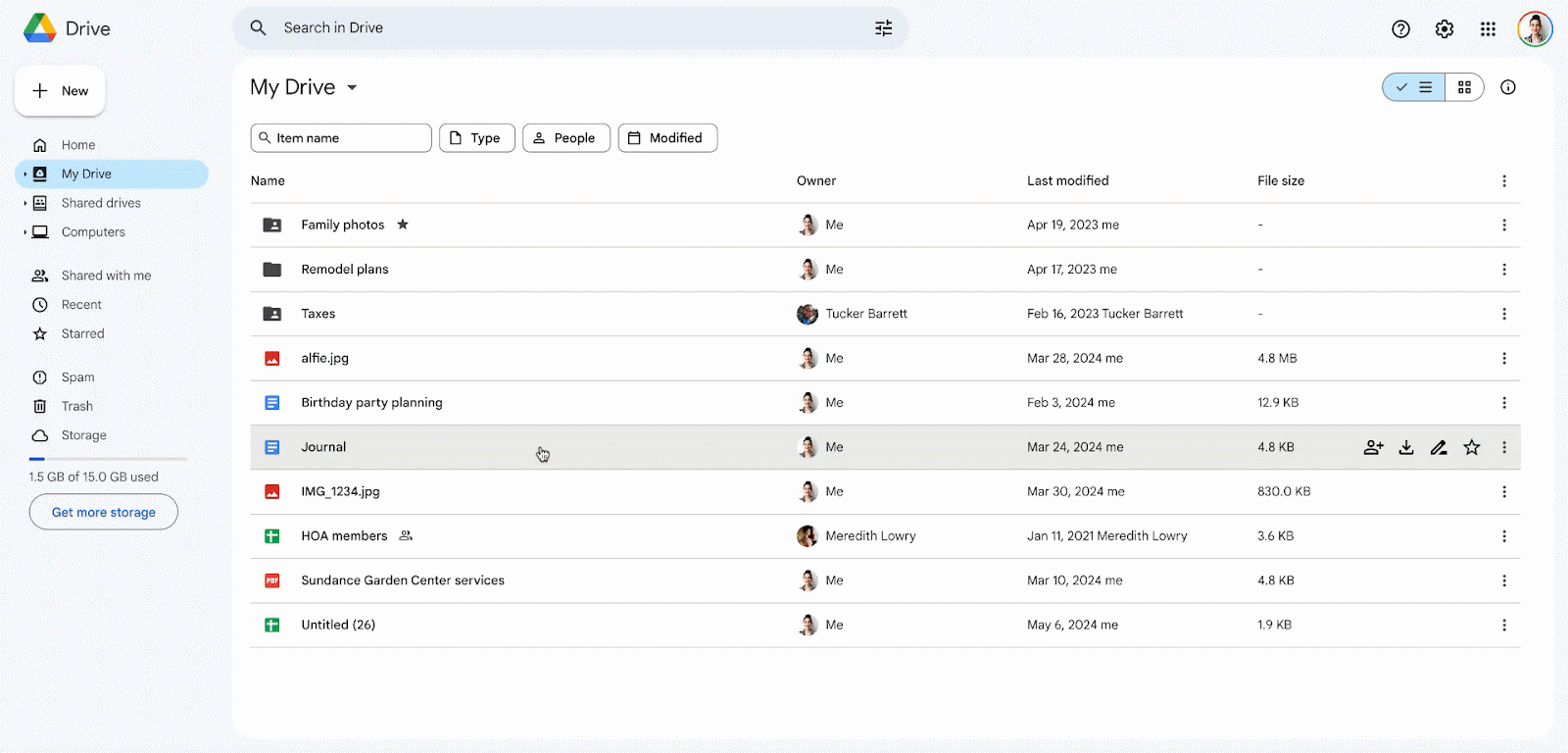Google Blog – 5.16.24
To review files in Google Drive, you currently have to open each file manually or right-click on a file and then click “Open with > Preview” from the context menu. Additionally, if you want to see what updates have been made to a file, you have to open the file and view the Activity Dashboard.