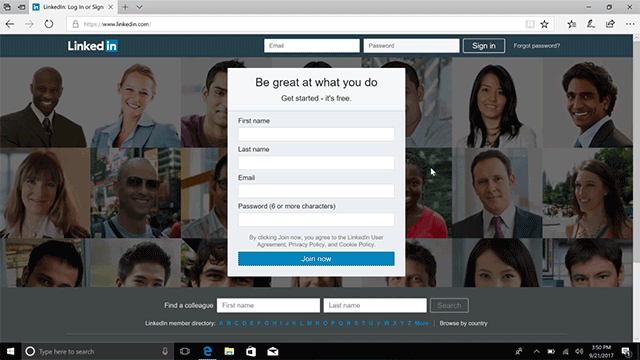Microsoft Windows Blog – October 30, 2017
With the Windows 10 Fall Creators Update , you can pin your favorite websites to the taskbar and have the icon show up in the taskbar for instant access. Here’s how to get started: Simply head to the menu, select “Pin this page to the taskbar,” and watch the site icon appear on your Windows taskbar!
Source: Windows 10 Tip: How to pin your favorite websites to the taskbar with Microsoft Edge