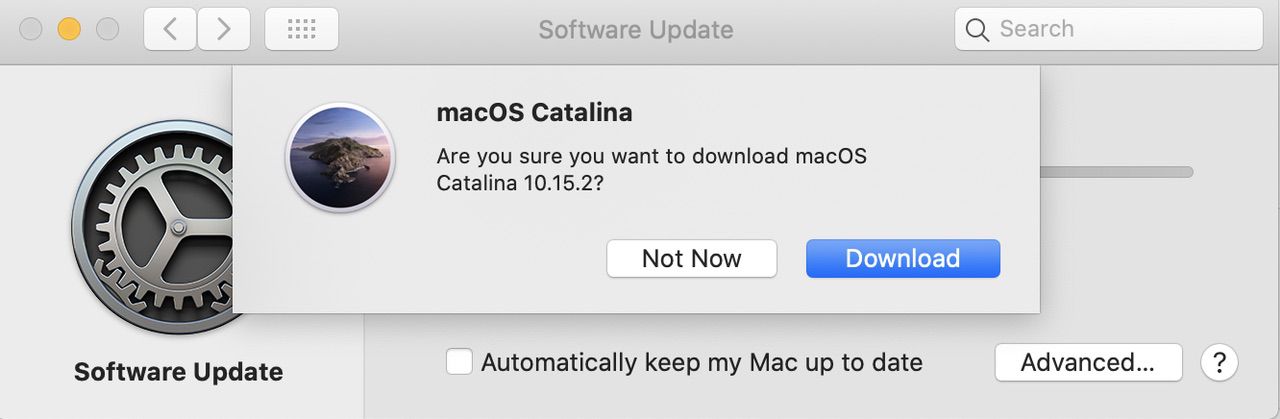OWC Blog – 1.20.20 (1.19.20)
My recent experience with water damage to my new 16-inch MacBook Pro reinforced two practices that I’ve followed for many years; making a bootable backup and creating a bootable macOS install drive. While I was able to reload my MacBook from the bootable backup drive, I know that it’s always good practice to have one drive — a cheap flash or hard drive — that can be booted for one purpose, that of doing a clean install of macOS. Diskmaker X has been my tool of choice for making bootable install drives for years, and in this article, I’ll show how to create one for macOS Catalina.
Source: Creating a Bootable macOS Catalina Install Drive with DiskMaker X 9